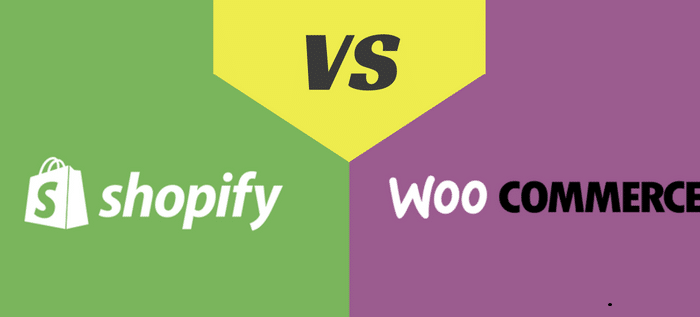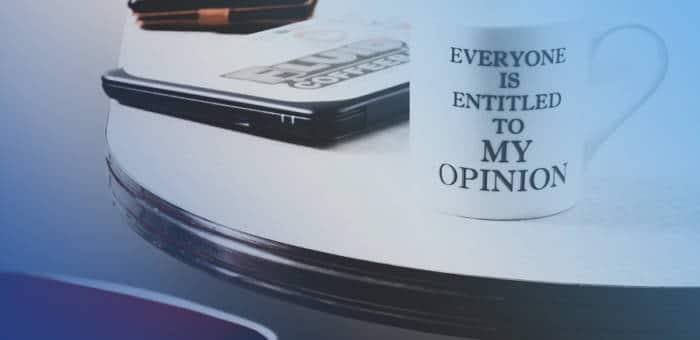here are a lot of comparisons of these platforms through the Internet. But let’s cut to the chase, today we’re going to analyze which platform is better for a clothing store: Shopify themes or WooCommerce themes. We’ve interviewed web developers who work with both platforms to tell the whole story about pros, cons, and pitfalls. So if you are in the clothing business, here you will find an answer what is better right for you.
First of all, let’s make it clear: both platforms are good for the clothing store and can bring good money on selling clothes online. But there is a difference in ways how you can present your business online. You should ask yourself the next questions before you find your point in this platforms battle.
Are you a newbie in business or looking for a solution to increase an already existing shop?
What do you need by now: a simple fast solution or a complex individually customizable shop?
How much proficient are you in SEO?
Are you going to handle everything on your own or you have a budget for a developer?
Here we go to the insights of web developers and experienced business owners. Just look through it and you will understand what is the right way for your clothing store.
It will depend on the business – from the person in charge’s technical skill level, to the desired level of complexity the site should have.
Shopify is the easiest to get started with – low monthly rate, attractive themes to make a polished site, and enough configuration and payment options to make it accessible. Shopify handles all the updates and patches which is nice.
WooCommerce will likely require a large one-time investment to have a developer create and style a website, configure payment and shipping options, and generally maintain the software with updates, patches, etc. The tradeoff is WooCommerce is extremely configurable with unique designs and the ability to make ecommerce stand out from competitors.
Shopify – better for a first store, lower cost to enter, easier updates – but simpler designs and options.
WooCommerce – better for established stores, more of a long term investment, nearly limitless designs and options – but requires a developer to support and maintain.
Greg Cruce, Venn Marketing
In my opinion, the type of business is not as relevant to deciding upon a platform so much as the priorities and budget of the business. Shopify is a proprietary, do-it-yourself platform which is great for businesses who have limited website design budget and are willing to sacrifice some control in order to save some money. It is important to know that you do not own a Shopify website, you are simply leasing space on their platform. So the website, once built, is not transferable and is technically not an asset of the business since it is not owned.
WooCommerce is an open-source solution that integrates nicely with the WordPress web development platform. Businesses that can afford to invest a little more upfront in their online store can benefit from true ownership and claim the website as an asset. This option also offers more design flexibility since you are not beholden to the Shopify black box.
Randy Mitchelson, Vice President Sales & Marketing at iPartnerMedia
The question of which is better for an online clothing store, Shopify vs WooCommerce, requires three primary considerations.
Overview: Shopify – Shopify is an all-in-one eCommerce platform that makes it easy to create an online store. Managing inventory, accepting payments, among other features, are easy to integrate without the need for a developer or any plugins/add-ons. Shopify, makes things simple and even takes care of hosting, website security, SSL certificates and CDNs.
WooCommerce – WooCommerce is an eCommerce plugin that sits on top of the WordPress CMS as a plugin. Just like any other WordPress website, you can customize every aspect of your store. There are also tens of thousands of plugins available for you to choose from providing a more feature rich experience with minimal development work.
Customizability: Shopify – Shopify has a strong feature set out of the box. This is fantastic for startups, but limitations can be met quickly for a growing business.
WooCommerce – WooCommerce is essentially a limitless platform.
Effort: Shopify – You can have a Shopify store up and running within a very short time period; very little design and development work is required.
WooCommerce – Today, WordPress has thousands of WooCommerce themes for people to choose from. It’s never been easier to work with WordPress (and consequently WooCommerce). Many of these themes feature visual builders so that users can quickly launch a website and without the need for designers and developers.
As your business grows, you may require ещ decide to switch to a full custom WooCommerce website. In this case, all your WooCommerce data can be moved over with minimal effort because this is all taking place on WordPress.
Development Cost: WooCommerce: I’m going to start with WooCommerce this time. While many WooCommerce themes for WordPress allow users to bypass the need for a web developer, it is common to involve a developer when you want to implement custom functionality, a new feature, change the design, or update the WordPress and WooCommerce for security reasons. In any case, because WordPress is such an easy platform to work with you can easily find a highly skilled and affordable web developer.
Shopify: The power of Shopify is seen when you stay inside the box (i.e. no deep customization is required). Once you start thinking about a developer, you quickly understand where the limitations of Shopify are and how expensive a good Shopify developer is.
Since fewer developers are familiar with Shopify, developer time tends to be more expensive. Moreover, because it’s more difficult to work within Shopify when customizing, it requires more time to make those changes. That’s if the changes are possible in the first place. Developing custom functionality becomes far more complex.
Note: If you are looking for a developer, Shopify tries to help its users connect to experts here.
Adding Features: Shopify – Shopify does have a rapidly growing app store. Today, Shopify has over 3,000 apps available to enhance the capabilities of your website. Everything from QuickBooks integrations to promotional tools. Most of these apps are paid and WooCommerce equivalents can be free or often less expensive when paid.
WooCommerce – Since WooCommerce is built on WordPress, users have access to 55,922 free plugins for download. Thousands of additionaly paid plugins are available and even more if you consider customized plugins that are not for sale. Beyond plugins, it’s easy to add features and customize WordPress/WooCommerce.
Maintenance: Shopify – The amazing thing about Shopify is that there is ZERO maintenance required as long as you avoid changing the code under the hood. If you do move towards customization you will miss out on much of the auto-keep Shopify does on your behalf, automatically.
WooCommerce – Maintenance is minimal in your first year (if any). As your website ages, you need to look at certain updates and upgrades. These costs generally average out to $350/year in the first 3 years.
Note: Companies with substantial website traffic might need to make updates and upgrades more frequently to maintain optimal security, speed, and feature sets. By substantial, I mean making an online sale every few minutes.
Example Sites: As you can see from the examples below, Shopify websites tend to be simpler.
WooCommerce is capable of achieving far more advanced features.
Conclusion:
CMS Platform Shopify WooCommerce
Who can use it? Ideal for small business. Anyone; startups and enterprises.
Price of Platform $29/month to $299/month Free
Anticipated Operating Costs None $350/year to $500/year
Ease of Use Very easy. Templates can make it almost as easy as Shopify.
Ability to Meet Long-Term Business Needs Limited; as you grow you might require additional customization and this becomes very challenging. WooCommerce has nearly unlimited potential to grow with your business.
Features Shopify will serve most businesses very well out of the box. It comes with a strong feature set and has a high-quality app store (although it tends to be pricey). WordPress and WooCommerce have tens of thousands of plugins available. Several templates have features built into them. Additional plugins are available to download (free and paid). Even beyond plugins adding further customization is relatively affordable.
Ryan Meghdies, founder of Tastic Marketing
Shopify is better suited to a new store that will let you stay focused on your business instead of worrying about things like web hosting providers, databases, or security. Shopify also makes it easy to create collections of products, so you can create a look that includes a top, bottom, and accessories and links your customers directly to it. The plugins Shopify has are more user-friendly compared to WooCommerce so you can set up integrations with other platforms like MailChimp and Instagram.
Austin Hutchison, E-Commerce and Shopify Consultant
Both WooCommerce and Shopify provide e-commerce solutions. Things that can be done in WooCommerce can be done in Shopify and vice-versa. But due to the following reasons, WooCommerce is more favorable for e-commerce.
Currently for SEO/ digital marketing is a necessity for any successful business. WooCommerce favors SEO better than Shopify.
WooCommerce is a budget-friendly platform whereas in Shopify you will have to pay for every facility or every action.
In WooCommerce, a non-technical person can easily manage the store whereas this is not the case in Shopify. Because WooCommerce backend provide options for easy management but this is not in Shopify. You need to be technically strong to manage Shopify.
Some more key features to prove that WooCommerce is better than Shopify:
WooCommerce Shopify
Open source – you can modify your store freely. There are no limitations. You can add any functionality through third party plugin. Closed platform – you can only modify your store in limitations.
You have complete control over your data because it requires a web host. So you can control all the files and data. In Shopify, it (shopify) controls all your data.
In WooCommerce, you will get the Multilanguage support from third party plugin and you will have to buy the SSL and file storage. Shopify itself provides SSL, Multi Language support, and unlimited file storage.
In WooCommerce, most of the themes and plugins are free. In Shopify, most of the themes are paid.
It is better for SEO (search Engine Optimization). Not as good as compared to WooCommerce for SEO.
Ajay Maanju, WordPress and SEO Expert
WooCommerce is superior to Shopify, it helps customers to enhance the user experience to another level with robust features adding capacity.
Peter Scott, Business Development Executive at DWEBGUYS
Having had experience with both Shopify and WooCommerce in the past, I think they make for an interesting face-off.
Shopify is a great all in one e-commerce store which has really taken over the internet in the past few years. With hundreds of built-in integrations and easy to use settings, it is starting to become the go-to store manager for lots of new businesses. Not only can it be used for any type of e-commerce store, but its visual edit and a self-hosted platform is great for new users who have less tech experience.
WooCommerce, on the other hand, is a lot more complicated than Shopify. Not only do you need to be a WordPress pro, but you’ll most likely have to host the platform on your own server. This can obviously be very tricky for some users. However, the benefits of doing this give you much more control over your store such as the ability to customize every detail and improve your SEO.
If you want to make a shopping store then personally I think WooCommerce is better. It has all the same integrations as Shopify for any dropship or print on demand service, but it’s the ability to be able to completely customize everything that stands out. With Shopify, you’re stuck with the /collections/ URL which can’t be removed no matter what. From an SEO perspective, it doesn’t help, and it basically tells everyone you’re using Shopify. Instead with WooCommerce, you can customize this to whatever you want, giving you better rankings over your Shopify competition and a more professional store image.
Sam Carr, marketing manager at PPC Protect
First of all, the best platform for an online store was always Magento. But if we talk about Shopify & WooCommerce then I would suggest WooCommerce
With Shopify, it is mainly like a web builder which doesn’t allow to set up the code in our local server whereas with WooCommerce you can manage complete code at your own.
With Shopify, no one can easily manage it whereas WooCommerce provide a user-friendly interface so that any non-technical person can manage his own store.
Cost effective – WooCommerce
And many more advantages.
Vidhi, WDP Technologies Pvt. Ltd.
I think both platforms have their merits. Shopify wins in my book because it’s a fully managed platform built specifically for e-commerce. That reflects in every part of the system.
Performance-wise, while WooCommerce can handle larger shops with precise tweaks and optimizations, with Shopify, you get that out of the box.
WooCommerce/WordPress is attractive with its vast ecosystem, but on Shopify, you never have to worry about constant updates and compatibility breaks, it’s all handled for you.
Ante Sepic, Front-end Engineer at The Vaan Group
I worked with Shopify but I don’t like it. Because it like a WordPress.com Blog, we can’t access to file manager to modify the file. It’s possible to modify some files in the dashboard, but it’s not enough.
I like WordPress CMS and you should use the WooCommerce plugin for eCommerce website. Because we can do everything on the website (Modify theme, add a new feature, modify the plugin, etc…)
If you build site by WordPress CMS and WooCommerce, you need to have the hosting.
Also, WordPress is good with SEO.
Calvin Nguyen, WordPress expert
Here is my perspective on the benefits of both, but why shopify is a better choice for an online ecommerce store.
The Benefits of Woocommerce over Shopify: Woocommerce can be a good choice for technically savvy storeowners for the following:
Access to thousands of store themes
Many Developers are more familiar with Woocommerce, so it can be easier to find help, and new plugins.
You do not have to pay a monthly fee for having the online store.
You can easily make your store just one part of a bigger website.
The Benefits of using Shopify:
A curated list of Premium themes
Making changes to your store is simple and intuitive
Payment Processing, Advertisement, Email Follow Up, are handled by the platform without the need for plugins/apps
Customizing your theme yourself is easier, thanks to easy to follow guides that Shopify puts out
You do not need to worry about “Updating Shopify” or the security issues that wordpress/WooCommerce suffers from.
Changing your store theme is seamless and requires no setup. You can also have several themes or versions of your store saved.
Shopify also alerts you of logins from unrecognized sources.
Shopify Automatically Optimizes Image sizes and optimizes product and categories for good on page SEO.
Adding apps to your Shopify store is easy, and you do not have to worry about them being incompatible.
If you do need help with your store, there are a curated list of shopify partners & experts that can help you make the changes that you need.
Shopify Also has a support forum that answers questions related to theme issues or troubleshooting.
In Summary: Woocommerce is suitable for people who are technically savvy and want more customization of their websites. If a shop is mostly an addon to another website, woocommerce may be the way to go. It also has fewer costs overall but may require more time/effort to get the store to look professional and trustworthy.
Shopify is storeowners who want a quality ecommerce store without the hassles of the technical side.
Shopify provides users with an intuitive experience, that is matched by their customer service, and network of Expert Developers who can help troubleshoot any issues or requests.
Quality > Quantity
Isaiah Nwukor, Shopify Developer & Graphic Designer at StoreMods
WordPress marketplaces are chock full of amazing (and, above all, cheap) WooCommerce themes that are designed specifically for online clothing stores. Shopify, on the other hand, offers extremely exorbitantly expensive themes, almost all of which cost above $130!
Most online shop owners are just lazy and want someone to do the heavy lifting for them and that’s why they settle for Shopify, Why pay $29 a month for Shopify when you can use a WooCommerce setup for free with a decent $10/month hosting and a $49 theme?
All in all, WooCommerce (WordPress) is without a doubt the superior solution if you are looking to start an online clothing store.
Luca Romano, Yalu Jailbreak
When it comes to selling clothing online, I personally like Shopify a lot better.
There are many factors that are taken into consideration but overall the most important one for me is the Ease of Use. Shopify is a fully hosted platform. You won’t need to install, manage, or update software. Also, you also don’t need to worry about security, and backups. With WooCommerce you need to install WooCommerce, manage updates, keep backups, and make sure your plugins are working fine.
Kaivan Dave, Founder & CEO at Glyder, LLC
for more you can read here : My opinion about shopify vs woocommerce is published in Template Monster Blog