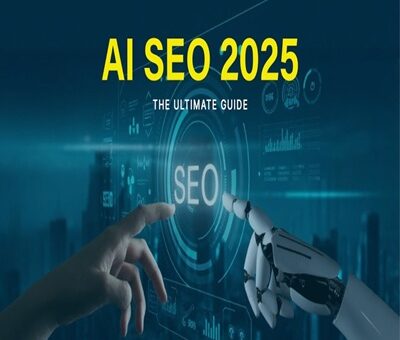If you’re a freelancer in 2025, you can’t just rely on skills — you need a presence. You must build a personal brand online to stand out, attract dream clients, and stay competitive.
Your personal brand is your digital identity — it tells clients who you are, what you do, and why they should trust you. Let’s explore how building your personal brand can transform your freelance career.
1. Build Trust and Credibility With Your Personal Brand
Clients won’t hire who they don’t trust. When potential clients find your professional website, updated LinkedIn, and positive testimonials, that builds instant credibility.
A strong personal brand positions you as reliable and professional — even before you speak to a client.
✅ Pro Tip: Add testimonials, certifications, and case studies to your website to build instant trust.
HubSpot’s Personal Branding Guide
2. Attract High-Quality Clients (and Higher Rates)
When you build a personal brand online, you attract clients who already understand your value.
Instead of wasting time chasing projects, clients start approaching you — because your online presence already shows what you’re capable of. This helps you charge premium rates confidently.
“How to Rank a New Website on Google in Just 90 Days.”
3. Control Your Narrative and Reputation
If you don’t tell your story, someone else might — or worse, no one will.
When you build a personal brand online, you decide how people see you. From your bio to your tone of content, everything tells a story about your professionalism, experience, and mission.
Keep your message consistent across platforms like LinkedIn, Instagram, and your personal website.
4. Unlock New Opportunities Beyond Freelancing
When you consistently build a personal brand online, your visibility grows — and so do your opportunities.
People start noticing your expertise, and that can lead to speaking gigs, collaborations, podcast invitations, or even partnerships.
The more consistent and authentic your online presence, the more doors open.
LinkedIn for Creators — a great resource for freelancers looking to grow their online influence.
5. Stay Competitive in the Freelancing Market
Freelancing in 2025 is more competitive than ever — thanks to AI tools and global marketplaces.
Having a solid personal brand helps you stand out. Clients prefer to hire experts who have a recognizable, trusted online identity.
Post regularly, update your portfolio, and stay active on social platforms — it shows you’re engaged and relevant.
How to Build a Personal Brand Online (Step-by-Step)
If you’re ready to start, follow this simple roadmap
-
Define Your Niche – Focus on what you’re best at and who your ideal clients are.
-
Build a Professional Website – Use WordPress, Webflow, or Wix to showcase your services and testimonials.
-
Optimize Your Social Profiles – Keep your branding consistent on every platform.
-
Share Valuable Content – Post tips, insights, and stories that reflect your expertise.
-
Network and Engage – Comment, collaborate, and connect with others in your field.
Hire WordPress Developer
Conclusion: Your Personal Brand = Your Freelance Superpower
Your skills get you noticed.
Your personal brand gets you remembered.
When you build a personal brand online, you’re investing in your long-term growth — not just your next project. It helps you attract clients, gain authority, and future-proof your freelance career.
Start small, stay consistent, and watch your brand turn into your biggest business asset.