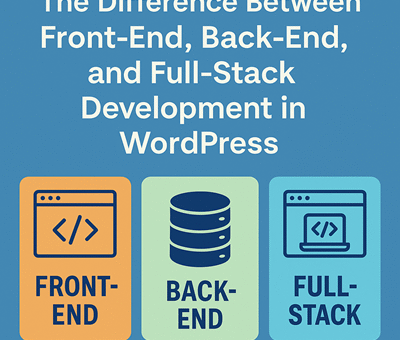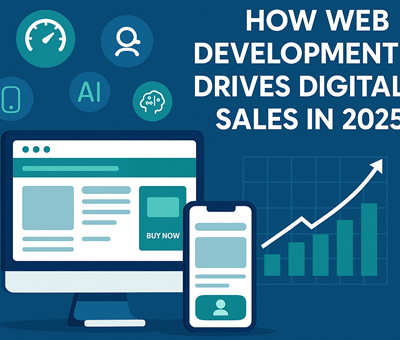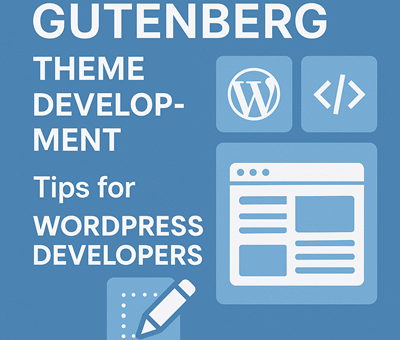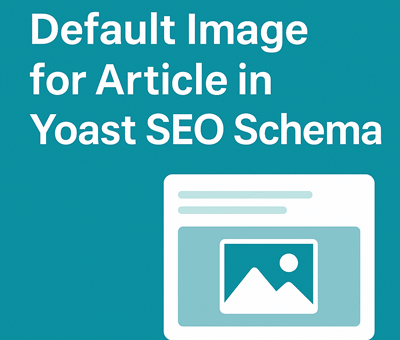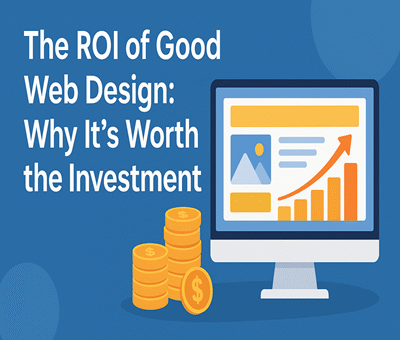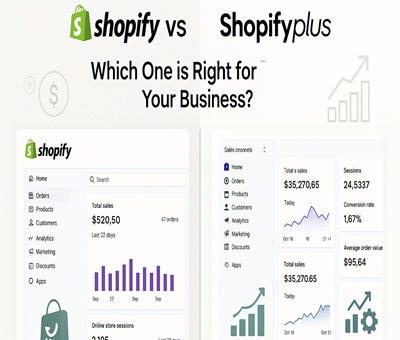Migrating a website is like moving to a new house—you want everything in its right place, and you definitely don’t want to lose valuable belongings. In the digital world, those “belongings” are your SEO rankings and organic traffic. A poorly managed migration can cause traffic drops, indexing errors, and even long-term ranking issues.
To save you from such disasters, here’s the ultimate SEO site migration checklist that ensures a smooth transition while keeping your rankings intact.
1. Pre-Migration Planning
Before making any moves, preparation is key.
Audit your current website: Note down current rankings, traffic sources, and top-performing pages.
Benchmark SEO performance: Export data from Google Analytics and Google Search Console.
Crawl your site: Use tools like Screaming Frog or Ahrefs to capture URLs, meta tags, and site structure.
Create a backup: Always maintain a full backup of files and databases.
👉 This gives you a solid baseline for comparison after migration.
2. Define the Type of Migration
There are several types of website migrations, and each requires a slightly different SEO approach:
Domain migration: Moving to a new domain name.
CMS/platform migration: Switching from WordPress to Shopify, etc.
Design or structure changes: Revamping the look or URL hierarchy.
Protocol migration: From HTTP to HTTPS.
Knowing your type helps you anticipate risks.
3. Set Up a Test Environment
Never migrate directly on the live site.
Build a staging site (test version).
Use
robots.txtor password protection to prevent indexing during testing.Test all functionality—navigation, forms, speed, mobile-friendliness.
4. Create a Redirect Map (301 Redirects)
This step is crucial for SEO preservation.
Map all old URLs to the most relevant new URLs.
Use 301 permanent redirects, not 302.
Avoid redirect chains (A → B → C). Always redirect directly.
5. Optimize On-Page SEO Elements
Ensure title tags, meta descriptions, headers, and alt text are migrated correctly.
Check for broken links and update them.
Re-implement structured data (schema).
6. Update Internal Linking
Fix internal links to point directly to new URLs.
Update navigation menus and breadcrumbs.
Avoid linking through redirected URLs.
7. Submit Updated Sitemap & Robots.txt
Create a fresh XML sitemap and submit it to Google Search Console.
Ensure
robots.txtallows search engines to crawl your new site.Remove any “disallow” rules used during testing.
8. Post-Migration Monitoring
After the migration goes live, the work isn’t done.
Monitor Google Search Console for crawl errors and indexing issues.
Track rankings of key pages.
Compare traffic levels against pre-migration benchmarks.
Fix 404 errors promptly.
9. Update External Signals
Update backlinks (where possible) by reaching out to top referral websites.
Update Google Business Profile, social media profiles, and email signatures with new URLs.
10. Keep a Close Eye on Performance
Use Google Analytics to track organic sessions.
Monitor conversion rates and user behavior.
Expect minor fluctuations, but long-term drops mean something’s wrong.
Conclusion
Migrating your website doesn’t have to mean losing your hard-earned SEO traffic. With careful planning, precise execution, and ongoing monitoring, you can make the switch smoothly while retaining—and even improving—your rankings.
Think of this checklist as your moving-day survival kit for websites. Follow it step by step, and your SEO traffic will remain safe and steady.
✅ Pro Tip: Always schedule migrations during low-traffic periods and keep your development and SEO teams aligned throughout the process.