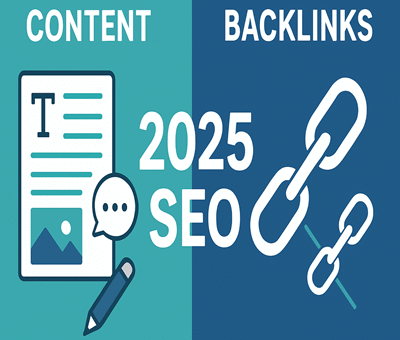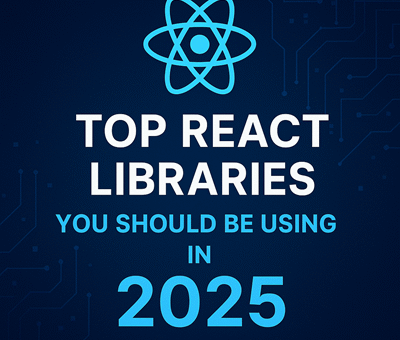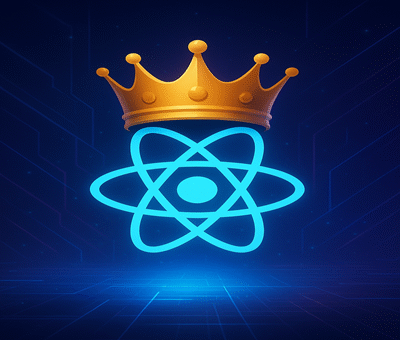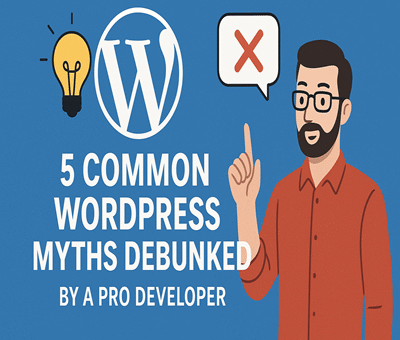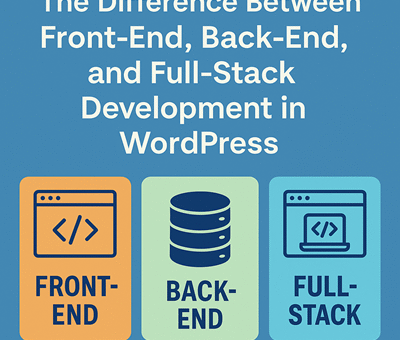The debate around content vs backlinks has been going on for years in the SEO world. As we step into 2025, the rules of Google ranking continue to evolve, but one question remains: what really matters more — content or backlinks? Let’s break it down.
The Role of Content in 2025
Content has always been the backbone of SEO. In 2025, Google’s algorithms have become smarter than ever, focusing heavily on:
-
Relevance & Depth: Shallow content is quickly ignored. In-depth, niche-specific content ranks higher.
-
User Experience: Content that satisfies intent — whether informational, transactional, or navigational — performs better.
-
E-E-A-T Factors: Experience, Expertise, Authoritativeness, and Trustworthiness are now non-negotiable.
High-quality content also naturally attracts backlinks, making it a double win.
The Power of Backlinks in 2025
Backlinks are still a major ranking factor, but their quality outweighs quantity more than ever before. Google now focuses on:
-
Relevance of Links – Links from niche-related sites have more impact.
-
Authority of Domains – Backlinks from trusted, established websites remain powerful.
-
Natural Link Building – Paid or manipulative link schemes are riskier than ever.
Backlinks act as endorsements, proving your site deserves attention.
Content vs Backlinks: The Real Answer
The truth is — you can’t ignore either. In 2025, SEO success comes from balancing both:
-
Without great content, backlinks won’t stick.
-
Without quality backlinks, even the best content may struggle to rank.
Think of content as the foundation and backlinks as the fuel. Together, they drive visibility and authority.
Final Thoughts
In 2025, the SEO game isn’t about choosing between content vs backlinks — it’s about leveraging both strategically. Create valuable, audience-focused content and amplify it through authentic backlink building. That’s the formula for long-term rankings and online growth.