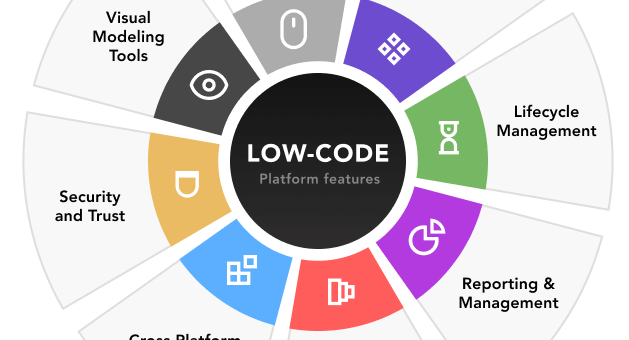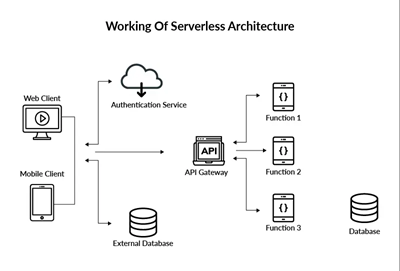In today’s digital landscape, web performance optimization (WPO) is more critical than ever. Faster websites not only improve user experience but also boost SEO rankings and conversion rates. As web technologies evolve, so do the tools and strategies for enhancing performance. Here’s a look at the latest trends and tools shaping the world of web optimization in 2025.
Key Trends in Web Performance Optimization
1. Core Web Vitals Focus: Google’s Core Web Vitals continue to influence web optimization strategies. Metrics like Largest Contentful Paint (LCP), First Input Delay (FID), and Cumulative Layout Shift (CLS) are crucial for assessing a website’s user experience.
2. Edge Computing and CDNs: Edge computing and advanced Content Delivery Networks (CDNs) are reducing latency by bringing content closer to users. Companies are leveraging CDNs to cache static content and offload server resources.
3. Server-Side Rendering (SSR) and Static Site Generation (SSG): Frameworks like Next.js and Nuxt.js popularize SSR and SSG for faster initial load times and better SEO performance.
4. AI-Driven Optimization: AI tools are emerging to automate performance analysis and optimization tasks, from image compression to code minification.
5. Mobile-First Optimization: With mobile traffic dominating the web, optimizing for mobile devices with responsive design and lightweight assets remains a priority.
Must-Have Tools for Web Performance Optimization
1. Lighthouse: Google’s open-source tool provides comprehensive audits on performance, accessibility, and SEO.
2. PageSpeed Insights: A web-based version of Lighthouse with a focus on Core Web Vitals and actionable insights.
3. WebPageTest: An advanced tool offering in-depth performance testing, including filmstrip views and waterfall charts.
4. GTmetrix: A user-friendly tool providing detailed reports and historical performance data.
5. Cloudflare and Fastly: Top-tier CDNs offering caching, image optimization, and security features.
6. Image Optimization Tools: Tools like TinyPNG, ImageOptim, and Squoosh help reduce image file sizes without compromising quality.
7. Code Minification Tools: Terser, UglifyJS, and CSSNano are essential for minimizing JavaScript and CSS file sizes.
Best Practices for Web Performance Optimization
- Optimize Images: Use modern formats like WebP and implement lazy loading.
- Minimize HTTP Requests: Reduce the number of external scripts and resources.
- Implement Caching Strategies: Leverage browser caching and CDNs.
- Reduce JavaScript Payload: Eliminate unused code and defer non-essential scripts.
- Monitor Performance Regularly: Use tools like Lighthouse and WebPageTest for continuous assessment.
Conclusion
Web performance optimization is an ongoing process that requires staying updated with the latest trends and tools. By focusing on Core Web Vitals, leveraging CDNs, and using advanced optimization tools, developers can ensure faster, more efficient websites that deliver outstanding user experiences.